Setting up conditional MFA in Keycloak
Introduction
Suppose you have different types of users in your system. One group is the regular employees and another being external customers. You want to enable the company employees to log into the realm account with just User Password authentication. However, assume you want to enforce a second factor OTP autentication to external customers in addition to the first factor User Password autentication.
Later versions of Keycloak has inbuilt feature to achieve this. Lets look how we can do this.
Steps
Select your realm
Create a realm role here, say named as “external-customer”.
Assign this role to an external customer (say, we assign this role to a user named John)
Now we need to define Authentication flow.
Select Authentication from the left pane.
Duplicate the built-in browser flow using the Actions drop down and give a name for it. (say, browser-cond-otp)
Select the newly named browser flow. We need to modify the authentication flow in it.
Make the browser-cond-otp as active by binding through actions drop down.
Add the “Conditional OTP Form” by selecting the Add Step option
Please see the figure below
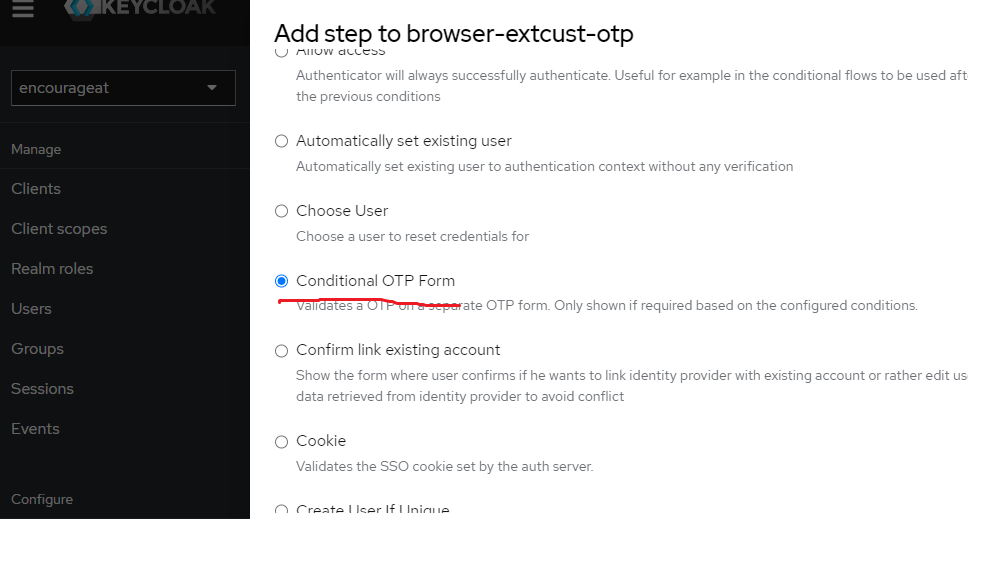
Select the settings icon in the “Conditional OTP Form”
Modify as follows
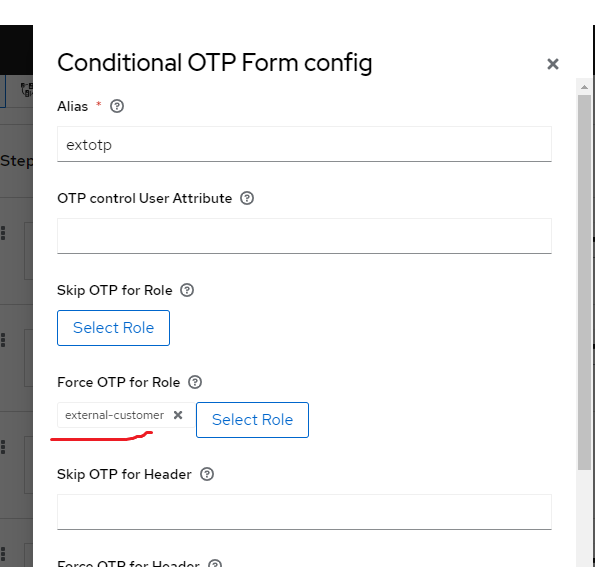
Now make the layout of browser-cond-otp as below. We could drag items and delete as needed.
Disclaimer: I am not an expert in Keycloak. I just list what it worked for me with Keycloak 22.0.5.If there are mistakes please drop me a mail.
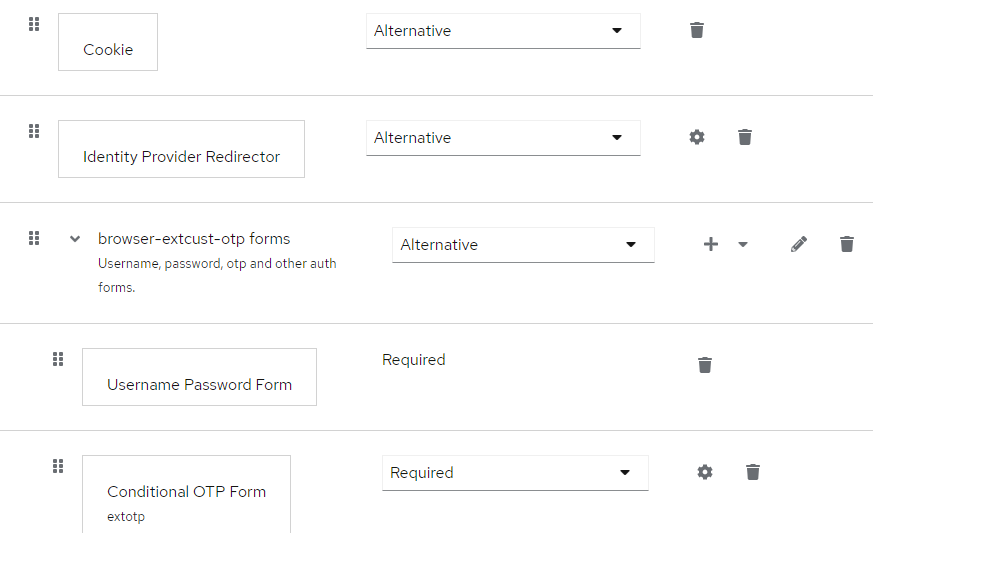
Access the following URL
http://localost:8080/realms/REALM_NAME/account
where REALM_NAME is your realm name
Login as John who has an external-customer role.
The flow will be like this
User Password->Confiure OTP form
Once the OTP is confiured, for furter login for the same URL will be as follows
User Password -> OTP
Now try to login with a normal employee user name
The flow does not ask for OTP and will only ask for User Password